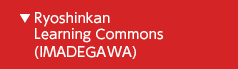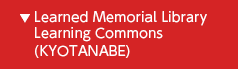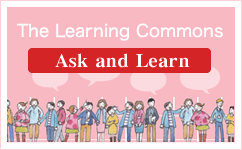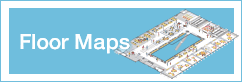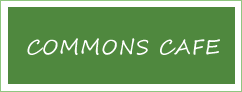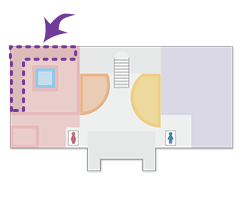
A box seat that offers an easy-to-use projector and a whiteboard
The family restaurant-like box seats and height-adjustable tables in this area are equipped with a whiteboard or a display (some with electronic blackboard function). Discussion is made easy as you can develop ideas writing them directly on the whiteboard or using the electronic blackboard, while showing the contents on the computer on the display.
Facilities
Displays, whiteboards, displays with electronic blackboard function
Capacity 4 to 6 persons per booth
-

Get Together and Figure It Out
A great space to talk about difficult study topics and come up with new ideas.
-

Too Much Data for One Person?
Get together, synergize, and make sense of it all.
-

Write Up Your Seminar Handouts
Work out your ideas together, using a screen.
-

Create Presentations using Projectors and Displays
Short-focus projectors and large plasma displays let you see exactly how your presentation will look when it’s ready to go.