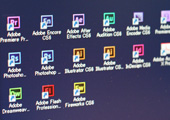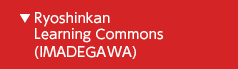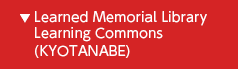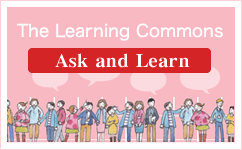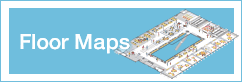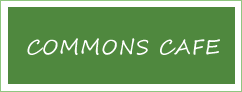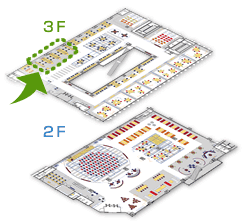
A studio where you can edit and process film
The Multi Media Lounge features a full editing studio combined with specialty staff on site. You can easily master digital techniques such as image production and processing and video editing for presentations in order to communicate your ideas to others more easily and effectively.
Facilities Ten PCs, four Macintosh computers, tablets, scanners, and more
Capacity 14 seats
-

Multimedia Editing Using High-End Machines
Creative environment features Adobe and other power software running on high-end PCs and designer-oriented Macs.
-

Pro-Level Equipment for Poster and Leaflet Production
Use Photoshop, Illustrator, scanners, graphics tablets, and more.
-

Produce an Ebook
Become an author. Turn a report or your graduation thesis into an ebook.
-

Help with Software
Dedicated staff is always on hand to help you with the software.